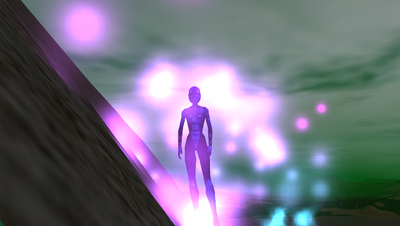Nano Program
All characters use Nano programs to some degree. Nanos can be offensive, defensive or a buff (adds to a certain skill). You should get used to using them as soon as you can.
You can think of nano programs as the futuristic version of the spells you might find in a fantasy game. Tiny robots called nanobots operate in vast numbers to rearrange matter and energy to execute the programs, doing things that seemingly transcend reality.
Nano programs can be found as finished nano crystals or Instruction Discs that can be turned into crystals using tradeskills. See Nano Crystal Creation.
All characters have access to nanotechnology through an invisible cloud of nano-bots surrounding them. Controlling these nano-bots requires skill and inner strength. The amount of nanobots available to a character is represented by his or her nano pool, which is shown as a blue bar on the left side of the screen, just above the left-hand menu. The nano pool bar can be moved just as hotkey bars can.
Commanding the nano-bots is done through nano programs, which are uploaded to your program storage. Executing a program gives the nano-bots commands, which they carry out to produce the effect of the program, e.g. healing your body, increasing your aim, or damaging an enemy.
Nano crystals
In your Inventory you will find one or two nano crystals, depending on your profession. Each nano crystal contains a nano program, which you can upload to your program storage. The programs storage is shown in the Programs Window, which can be opened by clicking the "Nano" button on the left-hand menu. You can read what the program does by holding shift and left-click the nano crystal or the program in the storage. Here you can also see the requirements you must meet to upload and execute the program. You do not need to increase any skills to use the programs you start with.
To upload the nano program from the crystal, right-click the crystal, i.e. use it. The crystal will disappear, and the program will show up in its correct category in the storage. The program can now be executed as long as you have enough energy left in your nano pool.
Executing programs
Most nano programs require a target. You can target yourself by pressing F1. You can target others by left clicking on them. Most programs will run either on friendly or hostile targets, not both. Any program will run on yourself though, so be careful whom you target if you execute a hostile program. Your current target for nano programs (and other effects, like medical equipment) is shown next to the Chat Window - left-hand side if it is yourself, right-hand side if it is anybody else.
To execute a program, left-click it. Make sure to stand still while executing a program, as it requires full concentration from your character. If the program will not execute, an explanation why will be given in the Chat Window.
Example: As an Adventurer, your starting program will be "Quick Heal", a healing program. It will drain sixteen points from your nano pool upon being executed, and restore between fifteen and twenty-five points of your health. Healing programs can be used on any friendly target, and are good for use in combat, as the most efficient medical equipment requires the target to sit down and not be under attack.
Schools
Schools are a larger category of nanos than nanolines, but they only affect the game in three ways: the color of the nano crystal, which tab a nano program is stored under in a character's Programs window, and in Nano Crystal Creation, where Instruction Discs from each school must be combined with a Crystal Reflection Pattern and Program Crystal of the same school as the disc.
ID NOT FOUNDID NOT FOUNDID NOT FOUNDID NOT FOUNDID NOT FOUND
Combat school nanos are red; Medical is blue; Protection are green; Psionic are yellow and Space are magenta.
Nanoline
A nanoline is a grouping of similar and related nanos. Nanos in the same nanoline will not stack on the same target; the more powerful one will overwrite the lesser, and trying to cast a lesser will give an error message.
When there are two effects, such as the Fixer single target runspeed buff, both effects need to be superior to buffs on the target, so in the example of Grid Surfer being cast on a Metaphysicist with a MP evade buff, the evade portion of the runspeed buff will often be inferior and the runspeed cannot be cast.
The Auno reference site displays the nanoline type on each nano program listing, with links to a list of all the nano programs in that nanoline, for example 'Doctor Strength and Stamina Buffs, aka Nanoline 156
Nano programs as shortcuts
Regularly used nano programs can be moved onto the shortcut bar; simply drag and drop. Move your mouse pointer over the program in the Program Window, click and hold down the left mouse button. When the program attaches to the mouse pointer, move it to the wanted place on the shortcut bar and release the mouse button. To remove icons, drag them off the shortcut bar and release the mouse button. With multiple shortcut bars onscreen (F10 > Misc > Number of hotkey bars), shortcuts such as nano icons will be copied to a new bar rather than moved, when dragging. The old icon can be removed as usual if desired. Hotkey bars can be made vertical: right click on the body of the hotkey bar. Only one hotkey bar will be active (responding to number buttons) at a time. To activate a new hotkey bar, click on the very small circular button at the left of the bar, or top of the bar in the case of vertical bars.
Nano Controlling Units (NCU)
See Main Article: NCU
Your Nano Controlling Units, normally just called NCU, limit what programs you can have running on yourself at any time. Beneficial programs that have continual effect take up a set amount of NCU, and if the target does not have enough NCU free to hold a new program, that program will fail to execute. Hostile programs do not take up NCU, nor do programs with one-shot effects like instant healing or damage.
Your free and total numbers of NCU are listed in the bottom left corner of the screen. You start with eight total NCU. The most common way to increase your NCU is to install a Belt Component Platform, and then fill the slots in the platform with NCU Memory chips.
Friendly Effects types
AC (Shield)
AC (Elemental Shield)
AC Shields add to a character's total armor. You can see this value with F10 > GUI > Control Center > Mini Toolbar > Stats (second button from the right). The total armor divided by 10 is the amount of damage that is subtracted from an enemy's attacks. This does not affect the base damage, only the range. E.g., if an enemy does 10-100 damage, that enemy will never do less than 10 damage, no matter how much armor is worn. It may miss a lot, and high level characters' natural regeneration will be faster than such puny damage, but it will never do less damage than 10.
AC with Damage Reflect
Prevents a small set amount of damage completely, rather than reducing by a percentage of a large amount as shields do. Almost as much damage is dealt to the attacker.
Damage Add
Adds a fixed amount of damage to each attack. This amount is not affected by armor.
Adventurer (animal forms), Agent, Fixer (highest), Trader.
Healing
Healing can be either instant, requiring no NCU, or multiple heals at regular intervals over the duration of the nano. This is known in AO and some other games as the acronym HoT, for Heal over Time. This is also known in some other games as regeneration, but regeneration means something different in AO; the natural regeneration rate all characters have. HoTs are further divided into short term and long term HoTs.
Adventurer (heal only), Doctor (all types), Fixer (HoT only), Martial Artist (heal only), Metaphysicist (Heal Pet-heal only)
Lifetap
A hostile program, that does damage to the target, with a secondary, friendly effect, that heals the user. Instant. Trader only.
Run Speed
Increases the rate at which the friendly target moves.
NCU
Fixer only. Increases the amount of Nano Controlling Units available to hold friendly buff programs.
Hostile Effects types
Damage
Instant, and self-explanatory. This is also known in other games as Direct Damage, but that means something else in AO; a melee character that has high damage output and lower defense than a 'tank' melee character, also known as a 'light tank'.
Damage over Time
The reverse of a HoT, or Heal over Time. A DoT, or Damage over Time damages the target at regular intervals over the duration of the nano. Known in some games as Poison.
Root
Stops the target from moving. It can still attack if in range.
Snare
Reduces the target's run speed.
Calm
Known in some other games as Mez or mesmerize.
Blind
Reduces the target's chance to hit its target.
Lifetap
A hostile program, that does damage to the target, with a secondary, friendly effect, that heals the user. Instant. Trader only.
Other Debuffs
Lowers a statistic of the target, including skills, abilities or attack speed.
See Also
- Buffs
- Dust Brigade Quests (Quest with high level nano rewards)
- ICC Shuttleport
- Rare nano programmes
- Where can I buy SL Nanos?
- Who buffs what?
External Links
- Complete nano listing can be found on auno.org
- Excel Spreadsheet of nanos ingame nanoworld
- Quests Guides: Dust Brigade / Locating the Threat on AO Universe
Source
Anarchy Online.com Game Guide